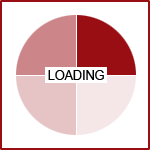FAQ: Artwork
Here we try to answer some of the most frequently asked questions we receive regarding artwork
What file type is accepted, and what resolution should my logo or artwork be?
We recommend vector graphic files for the best result, AI, EPS, or PDF being the most common. Various other files are accepted, including JPG, PNG, and TIFF; please see the chart below. For carpeted mats, 150 to 300 DPI/PPI is required. For rubber mats, a minimum of 921 DPI/PPI is required. To help ensure your design submissions is processed quickly and printed at the highest quality, here are 4 tips.
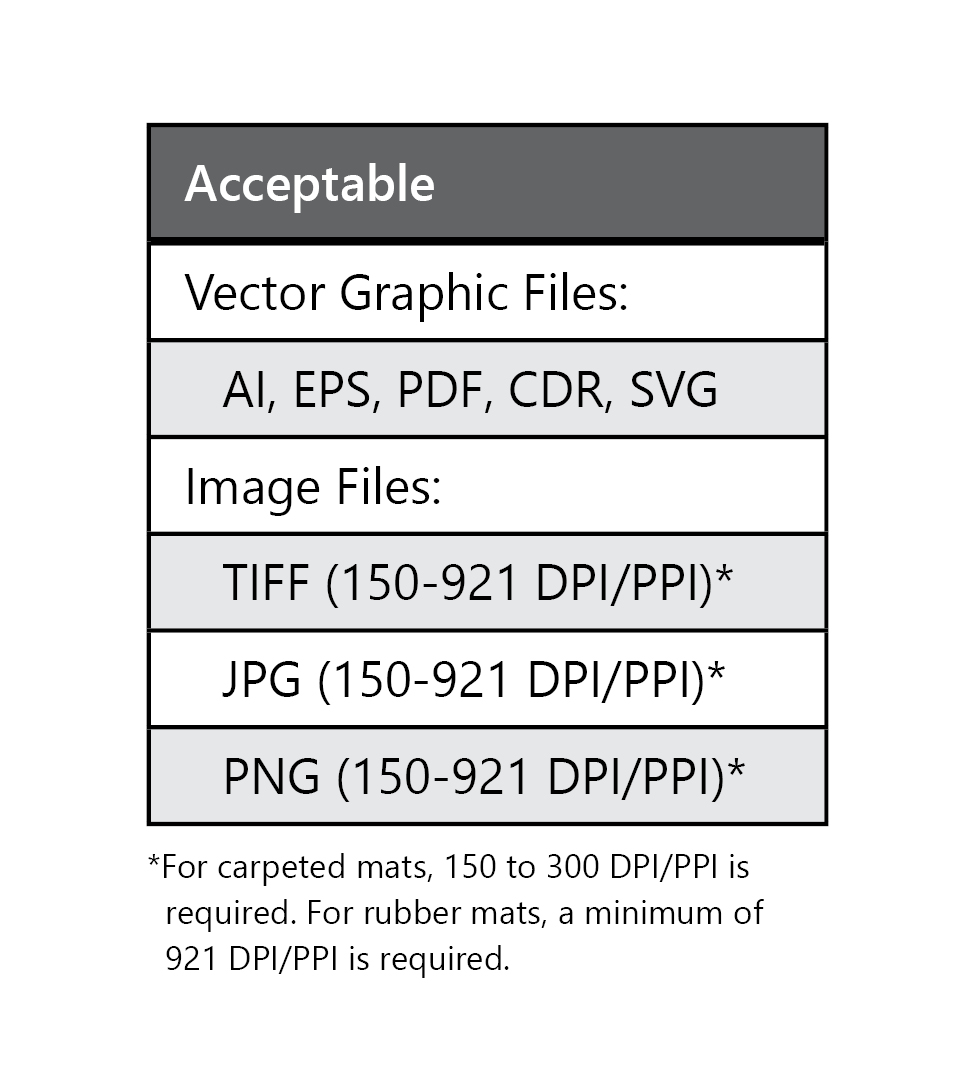
How do I request logo mat proofs?
You can request logo mat proofs in one of two ways, detailed below.
- The quickest way to submit artwork is by using our online artwork submission tool. From our webiste, go to My Account > Submit Design or Artwork > Submit Artwork
- Alternatively, you can email our customer service department at [email protected].
If I need artwork for a logo mat proof revised, who do I contact?
When you receive your first design proof, it will come from [email protected]. You can request changes to that artwork in one of two ways.
- Simply reply to that email with your requested changes (it will be appropriately routed to [email protected])
- Request changes online through your customer account. You can easily get to your design proof in your online account by clicking the link provided in the original email sent to you letting you know your proof was ready to view, or you can login to your online account and search for it in My Proofs.
How do I delete a design from my proofs?
If you wish to have a design deleted from your account, please email [email protected] with the request.